 |
| Benton City, WA |
Modifications to the lesson plan and final photos below...
Modification: Lean some about Photoshop and Color Correcting using Curves
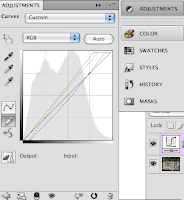 Intended outcome: Learn about composition and some basic Photoshop techniques.
Intended outcome: Learn about composition and some basic Photoshop techniques.Pick your top 5 (could use three instead) photographs and adjust the contrast levels using the eye dropper tools and sliding scale. To use the eye dropper tools
a. Click on adjustments and select curves.
b. Click on the white eyedropper and select the lightest area in your photograph. Click on the black eyedropper and do the same. If you are working wit ha color photo, select the gray dropper and select an area that is/should be a neutral gray. You can adjust the curves by hand as well.
Turn in your five best (all black and white or all color) along with the original in color.
Portfolio Option
Select 5 of the best new compositions to turn in along with the original photograph.
Selection tips: select images that use different parts of the photograph so they don’t all look the same. The five images can work well together but they can be different too. If there are more than 5, that is fine but the least strong will affect the portfolio negatively, so make sure that you don’t include photographs simply because you like them. Don’t sacrifice your quality for quantity.
Bonus option: Out of your portfolio, select three that would make a good triptych or select your best two or three that work well together. This allows you to narrow your portfolio even more, so your grade can be based off of the best images.
Art Therapy modification (no computer necessary)
Draw a section of the photograph 1)to create an angry (excited, happy, fun, sad, etc.) composition or 2)draw a picture using elements from your photograph that show somewhere you want to be or don’t want to be.
Could also use the Photo Cards questions as a way to start a dialog as well. Could also use Photo Cards as starting images.





No comments:
Post a Comment